2.36. Torsmo
Torsmo (TyopoytaORvelo System MOnitorist) ein
Systemmonitor. Man kann ihn in eine der vier Ecken des Desktops
platzieren. Torsmo ist im Gegensatz zu
GKrellM recht einfach aufgebaut und zeigt
dementsprechend einfach die Ausgaben als Text an. Ein großer Vorteil
ist, dass nur eine Library benötigt wird, nämlich die Xlib. Unter
Features ist aufgelistet, welche Informationen Torsmo unter anderem
ausgeben kann. 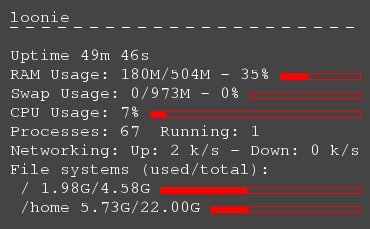
2.36.1. Features
Kernel Version
Uptime
Systemzeit
Netzwerktraffic
Speicher und Swap Auslastung
Hostname
Prozessortyp
Systemname
Batteriekapazität
Zahl der laufenden Prozesse
vorhande E-Mails
Dateisysteminformationen
2.36.2. Konfiguration
Torsmo liest eine Konfigurationsdatei im Homeverzeichnis des jeweiligen Benutzers aus:
# cat ~/.torsmorc
background yes
font 6x10
update_interval 10.0
own_window no
minimum_size 280 5
draw_shades no
draw_outline no
draw_borders no
stippled_borders 8
border_margin 4
border_width 1
default_color white
default_shade_color black
default_outline_color black
alignment bottom_left
gap_x 12
gap_y 12
no_buffers yes
uppercase no
TEXT
$nodename - $sysname $kernel on $machine
$stippled_hr
Uptime $uptime
RAM Usage: $mem/$memmax - $memperc% ${color red}${membar 6}$color
Swap Usage: $swap/$swapmax - $swapperc% ${color red}${swapbar 6}$color
CPU Usage: $cpu% ${color red}${cpubar 6}$color
Processes: $processes Running: $running_processes
Networking: Up: ${upspeed eth0} k/s - Down: ${downspeed sis0} k/s
File systems (used/total):
/ ${fs_used /}/${fs_size /} ${color red}${fs_bar 6 /}$color
/home ${fs_used /home}/${fs_size /home} ${color red}${fs_bar 6 /home}$color
2.36.3. Weblinks
Zuletzt geändert: 2023-07-22